KU Giving Magazine
How to Make a Payment
You can make a payment to your KU Endowment loan in several ways. Your online account can be accessed 24/7 and has many options like auto-payments, one-time payments, etc. You can also call Launch (1-877-354-2629, Monday-Friday 8AM-5PM CST) directly to make payments over the phone. Your account will automatically be set up for an e-bill reminder when your loan enters repayment. Cosigners will receive a paper statement if the account becomes delinquent.
ACH payments: These can be recurring ACH payments or a single ACH payment.
- Set up your ACH payment using My Account. If you need help please contact Launch Servicing at (877) 354-2629.
- Or download the ACH Authorization Form, complete and sign the form, and return it to Launch by email, mail, or fax.
Pay by credit card: Debit card payments can be made through the payment portal, or by calling Launch. One-time debit or credit card payments can also be made by calling the KU Endowment Loan Office at (785) 832-7450.
Mail a check: If you prefer to mail a check please include your account number (student ID) on your check.
Please mail your payments to the following address:
Launch Servicing
PO Box 679220
Dallas, TX 75267
Your payment will be applied to your account in the following order:
- Fees (Late Fees, NSF Fees, and collection fees if applicable)
- Past Due Interest
- Past Due Principal
- Current Interest
- Current Principal
Make A
Gift
Support your passion by making a gift that impacts the lives of students, faculty, patients, and researchers for generations to come. On their behalf, we thank you for your generosity.