KU Giving Magazine
Fund Administration and Use
Handbook
6.0 Fund Account Financial Reports
6.1 Fund Account Financial Reports
All deans, chairs, directors and other University administrators who serve as Fund Account Representatives are responsible for monitoring the financial activity in their KU Endowment account, to ensure the appropriate use of the funds as they intend. The links below connect to tutorials that explain how to obtain pertinent financial information from KU Endowment’s account reporting system, known as One Solution. A Cash (Spendable) Transaction Statement should be reviewed after the end of each month for all accounts under your academic area. You may wish to run a Balance Sheet and Income Statement, and any other One Solution reports as necessary to properly review your accounts, depending on your department’s accounting controls.
Printable Files
IFAS User Guide
IFAS Set up Guide
6.1 Submit a check request electronically
The Workflow Electronic Check Request is a tool by which KU Endowment check requests are filled out and transmitted in an automated manner. The process enables a user to create a payment request from his/her desktop, attach supporting documentation and successfully route the entire set of material to the appropriate Fund Account Representatives (and, if necessary, their supervisor) for electronic approval. The check request data then feeds directly into the KU Endowment Accounting System for final distribution of checks to the vendor.
Printable Files
Advantages of electronic check request system
Workflow Electronic Check Request instructions
Check Request Checklist
Fund Account Representative instructions
Using the Unit Budget Reporting Code
Adding or updating vendor information
One Solution electronic check request set-up worksheet
Transfer between KU Endowment Accounts